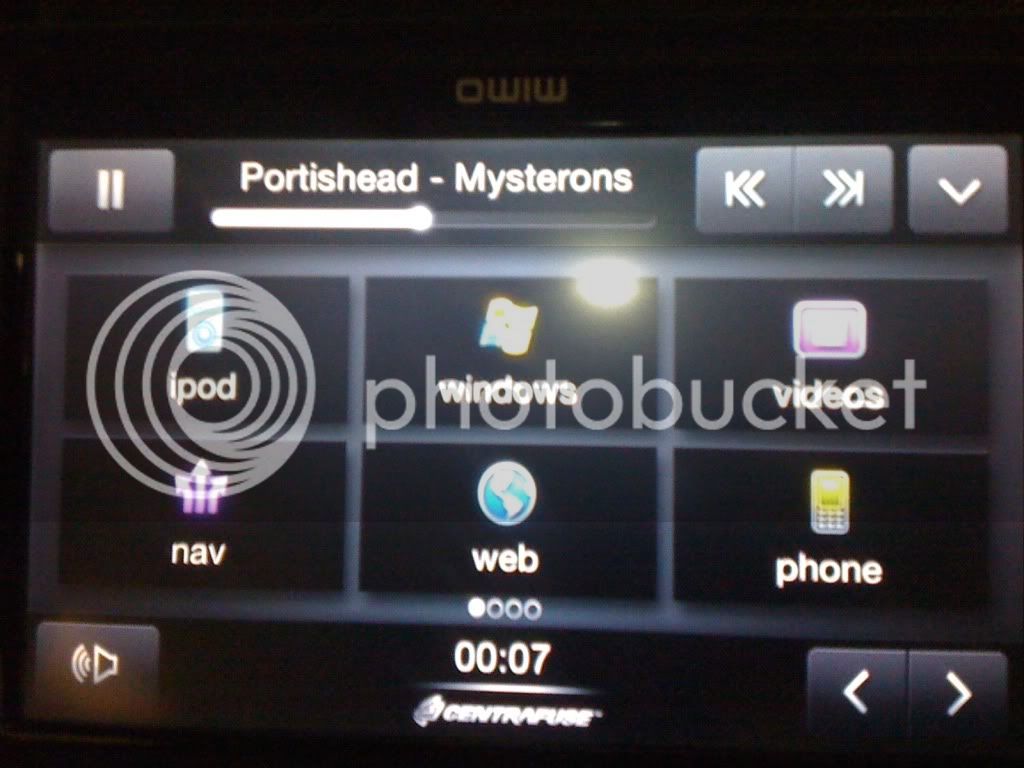lard
Well-known member
Productive evening - installed and cabled up the pc - some more (crap quality - phone camera!) pics:
It's alive! - booted up into XP setup from the USB painlessly following instructions previously posted - configured using a monitor first then put in a 3G dongle to get web access for driver downloads:

Installed touchscreen and displaylink software for the screen - had to disable on the onboard VGA card to get it to take the USB monitor as the primary but worked after that:

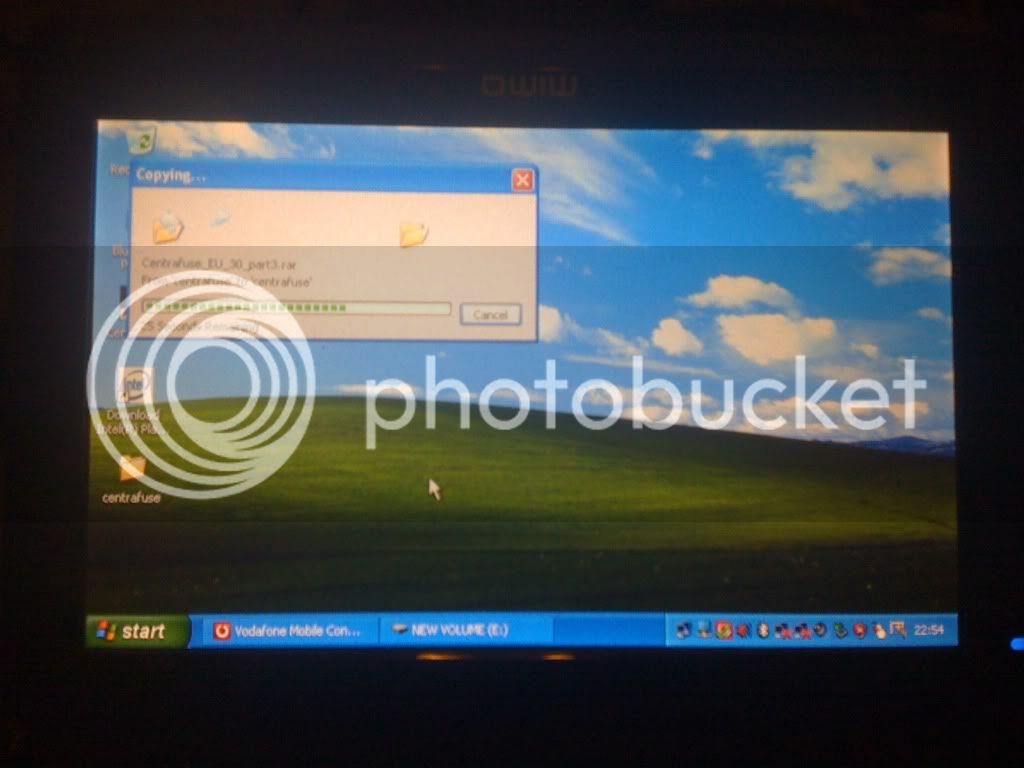
Then screwed down the case and tidied up the wiring under the bench - looks neat enough - will get busier as I install more stuff:


And that's it for now - next on the list:
put the monitor back in the cab
Get a bluetooth dongle to connect to my GPS and also to connect to my phone for handsfree
Install a mic in the cab for handsfree
Install amp & speakers under bench to get sound working (going to look at 12V speakers to see if I can get around an amp for now)
Install USB cam for rearview/reversing
Install the phidgets board
Install the sensors for RPM/Temp/contacts
Will post up some shots of the cab with screen setup and interface
It's alive! - booted up into XP setup from the USB painlessly following instructions previously posted - configured using a monitor first then put in a 3G dongle to get web access for driver downloads:

Installed touchscreen and displaylink software for the screen - had to disable on the onboard VGA card to get it to take the USB monitor as the primary but worked after that:

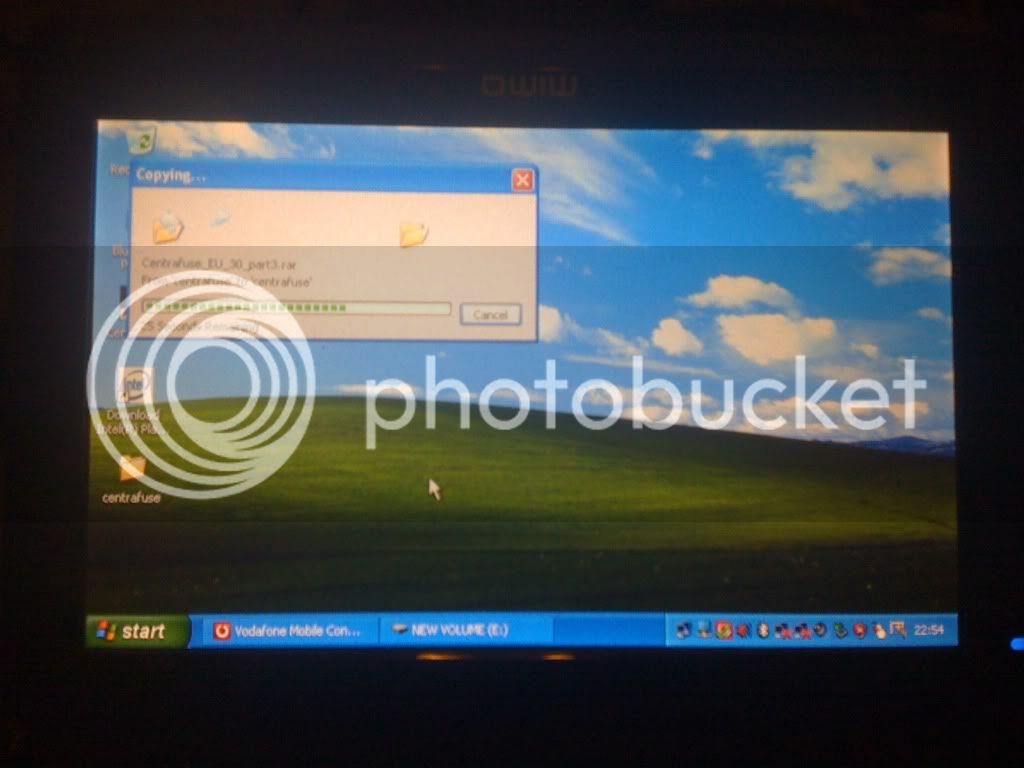
Then screwed down the case and tidied up the wiring under the bench - looks neat enough - will get busier as I install more stuff:


And that's it for now - next on the list:
put the monitor back in the cab
Get a bluetooth dongle to connect to my GPS and also to connect to my phone for handsfree
Install a mic in the cab for handsfree
Install amp & speakers under bench to get sound working (going to look at 12V speakers to see if I can get around an amp for now)
Install USB cam for rearview/reversing
Install the phidgets board
Install the sensors for RPM/Temp/contacts
Will post up some shots of the cab with screen setup and interface